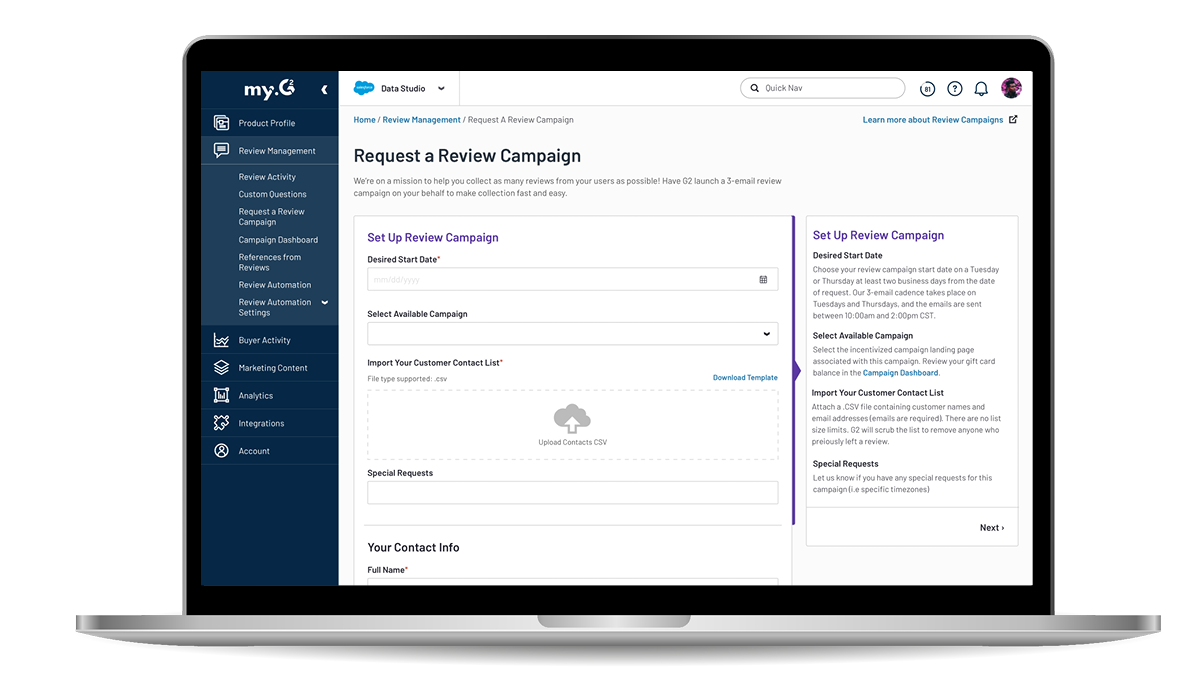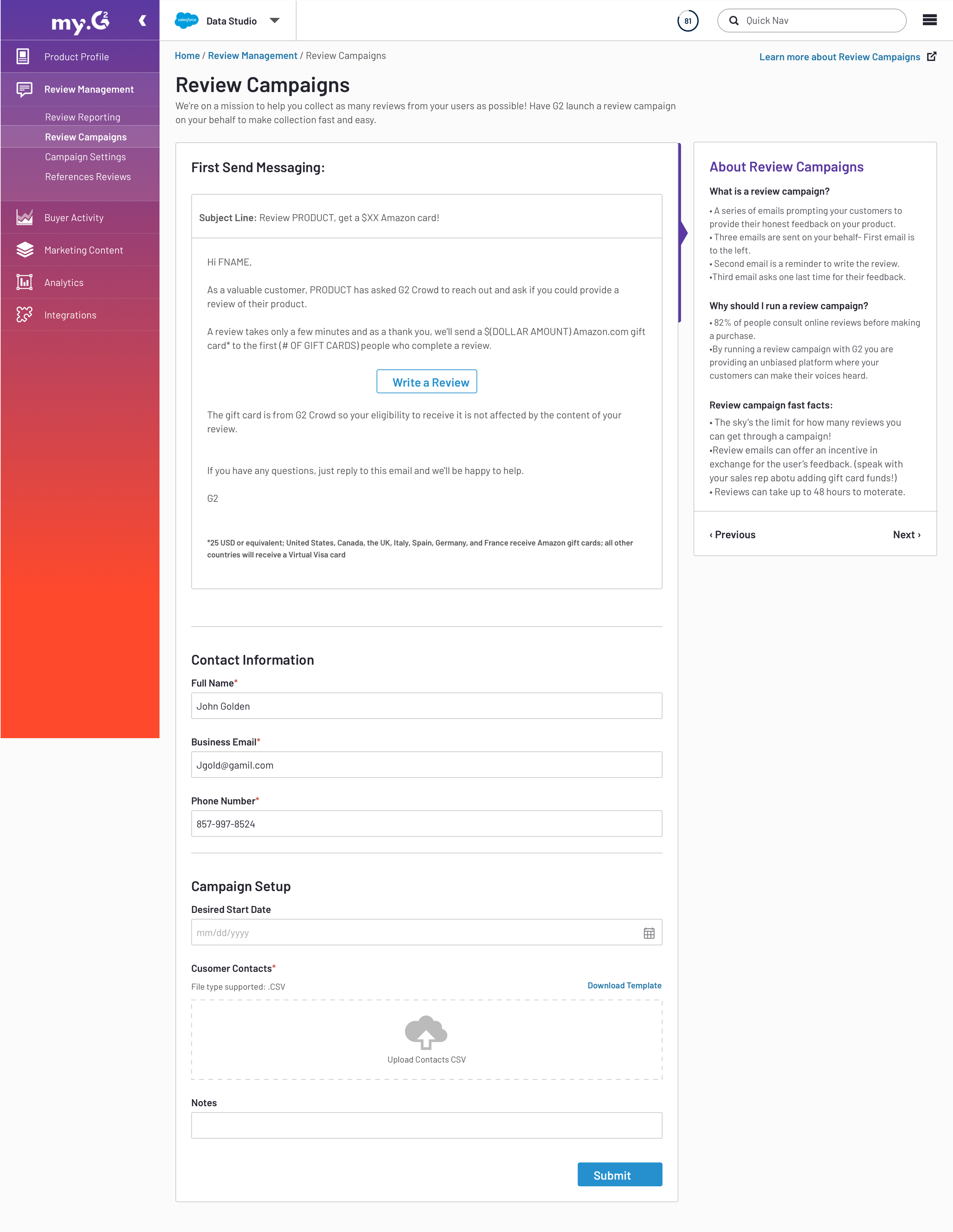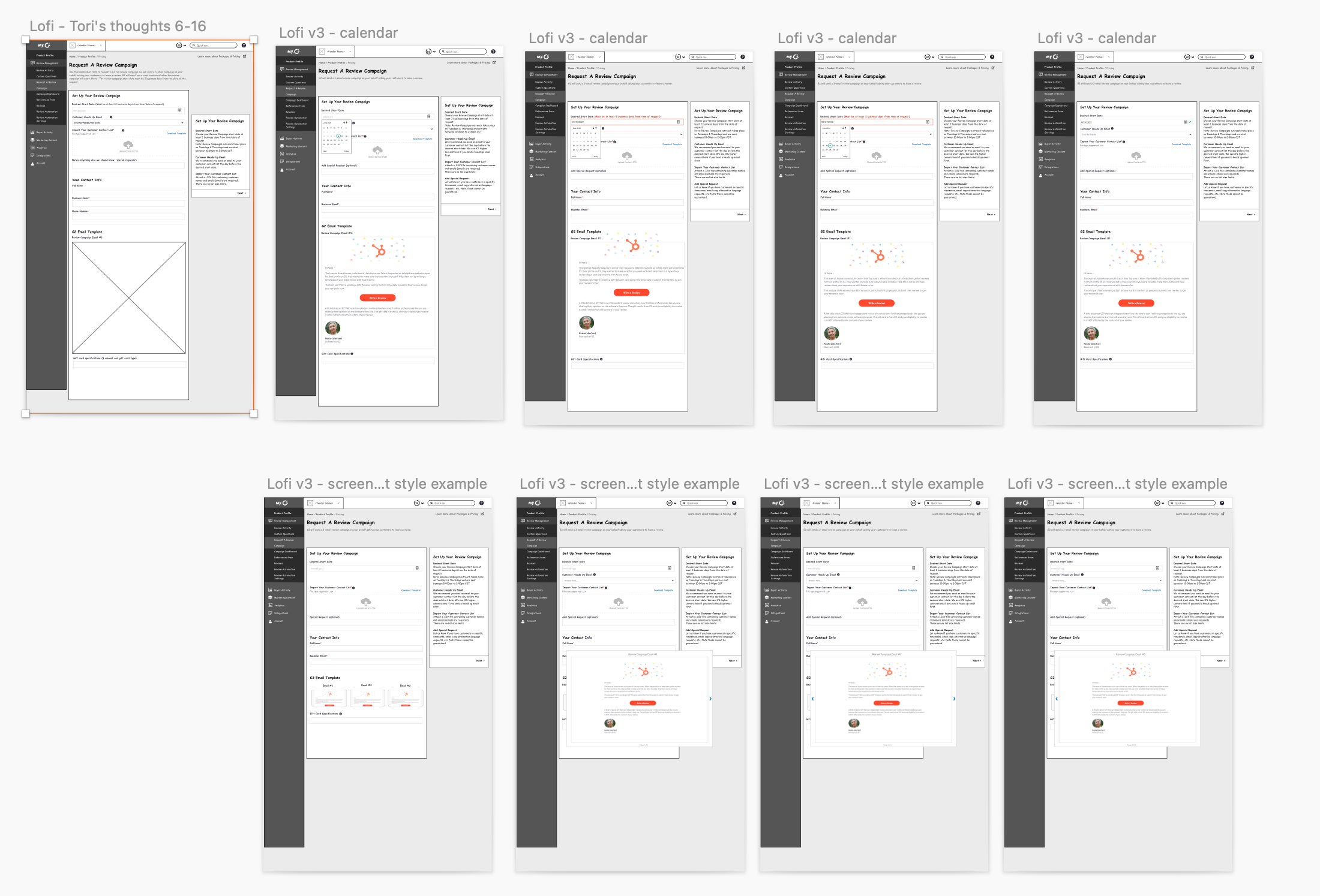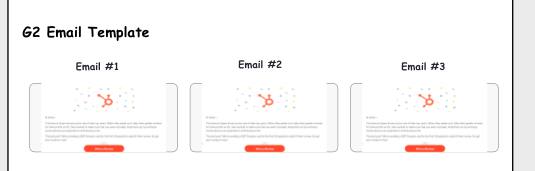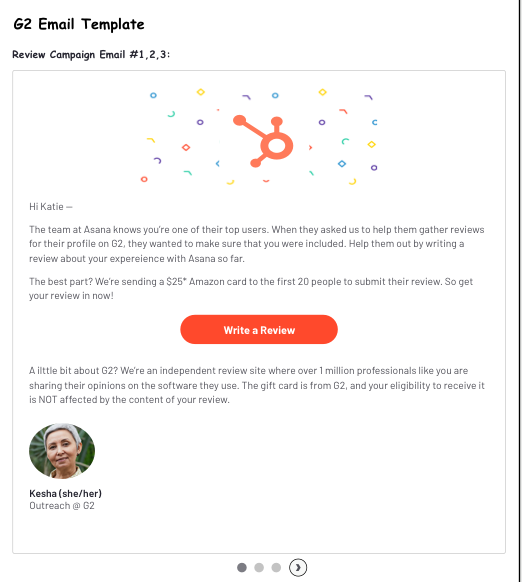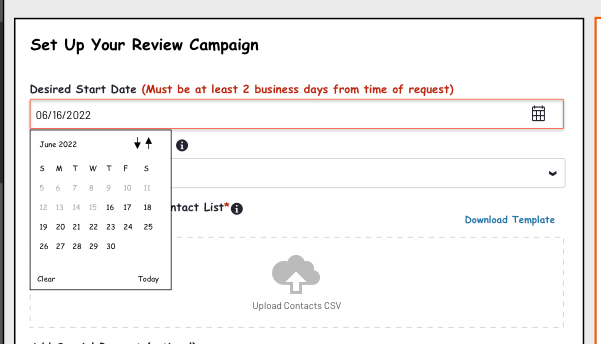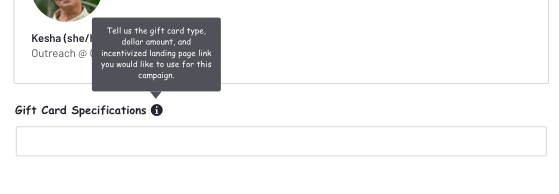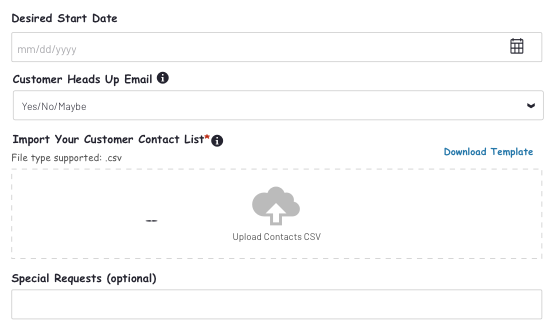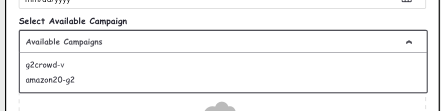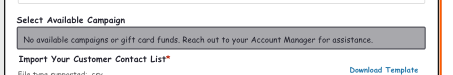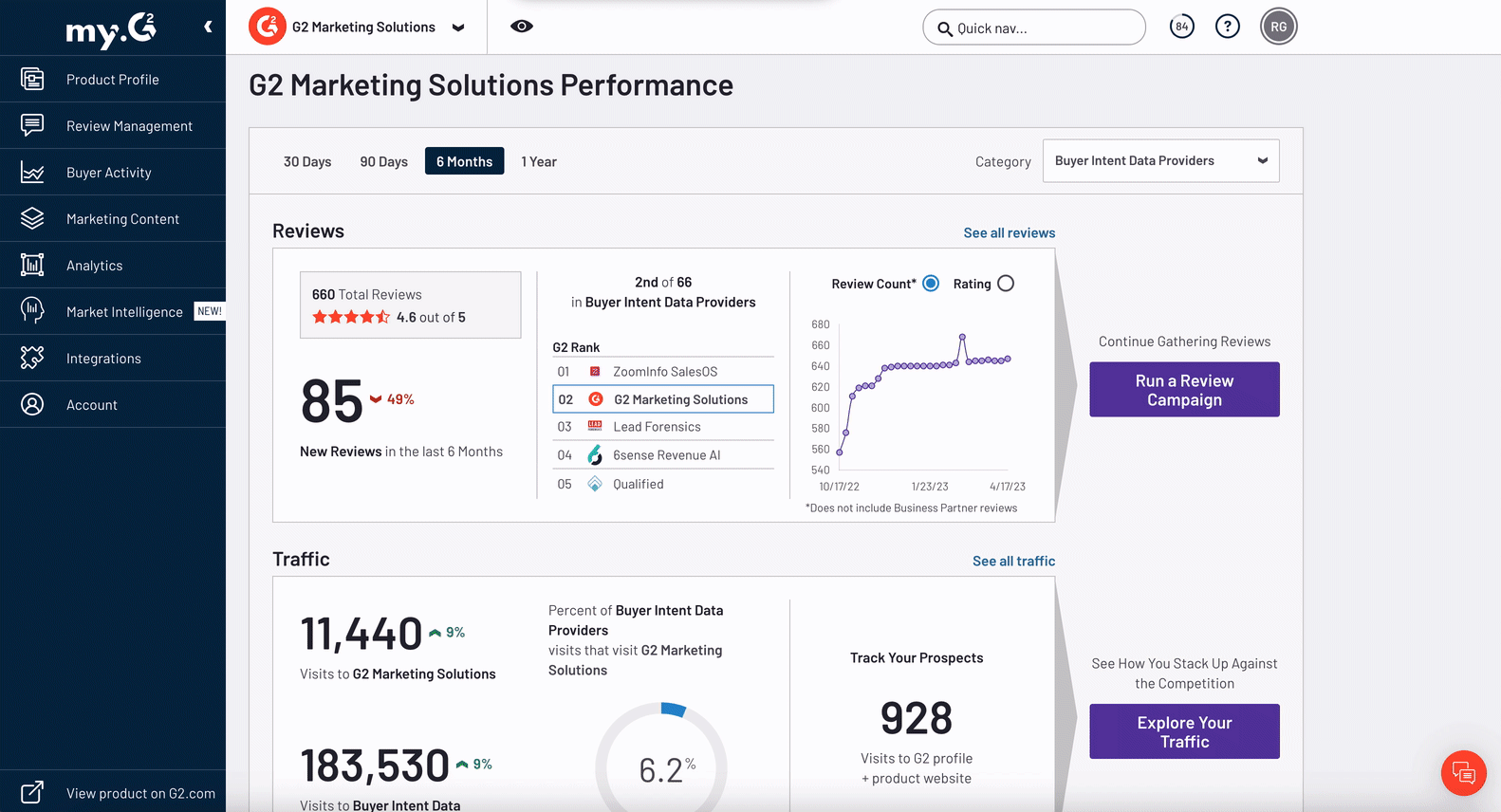Review Campaign Submission Form
As a B2B software review site, the most frequent customers request received at G2 is to help run a review campaign.
Working with internal stakeholders, we built a self-service form for customers. The redesign cut out time-consuming internal processes and built more trust for our customers.
Company
G2
Year
Fall 2022
Methods
Stakeholder Interviews
Wireframes
UI Design
Role
Lead Designer
Challenge
G2 had a poor self-service process for their customers to submit a review campaign request. We received customer feedback that the existing design was untrustworthy.
The main issues with the current design:
‘Review Campaigns’ is a vague heading and does not fully encompass the purpose of the page.
Large email copy example above the fold which leaves all the fields a user needs to fill out at the bottom of the page.
Only 1 email copy was shown versus the 3 templates used for the campaigns ( the copy was also outdated!)
A large amount of copy in the helper rail cards.
Missing important information needed from the user (i.e. gift card $ amount, gift card type, landing page link).
Because of the issues with the current design, the typical process for a customer to request a review campaign looks like this:
The customer emails their Customer Success Manager (CSM) inquiring about running a review campaign with G2.
Back-and-forth communication between the customer and CSM to get the list of contacts for the review campaign and confirm the timing of the launch.
CSM creates a ticket in Salesforce to request the review campaign on behalf of the customer.
The Salesforce ticket gets picked up by the internal G2 outreach team.
The outreach team creates the review campaign and confirms the launch timing with the CSM.
CSM confirms the review campaign launch with the customer.
Review Campaign is finally launched!
This process is time-consuming and often requires a lot of back-and-forth between the CSM and the customer, and the CSM and the Outreach team in order to get the review campaign successfully launched. G2 customers are not able to have a quick and easy way to submit review campaign requests all by themselves.
Solution
I solved the problems with the form by prioritizing the fields on the form. I added new fields and updated copy to streamline the campaign request process to build trust with our users.
Wireframes
How I started to solve the main issues
01. Email Templates
I wanted to include all 3 email template examples so customers had transparency on what G2 would be emailing their contact list.
I also wanted to move the templates further down on the form because the user needed to know there were fields for them to fill out.
02. Calendar Picker
Review Campaigns can only begin on Tuesdays or Thursdays, and there have to be 48 hours advance notice.
I wanted to restrict the calendar picker so that the user would only be able to select specific days which would help increase trust that the campaign would start on the day the user selected.
03. Adding new fields
I consulted with one of the managers of the Outreach team to confirm every bit of information they need in order to fulfill the review campaign request to avoid as much back and forth between G2 and the user.
I started to add new fields to the form and determine which were truly required versus nice to have.
04. Ability to choose the campaign page
The majority of review campaigns include a campaign landing page that offers an incentive in exchange for an honest review of the software product.
Our outreach team let me know this is the most vital information they need to proceed with the campaign request.
I wanted to allow the user to self-select the campaign landing page and if there was no campaign budget remaining that there would be some kind of alert.
Final Design
The new form is shorter and to the point. By adding new fields and updating the instructional copy, the form provides our customers with more information about how a review campaign will operate.
Let’s Reflect
What worked well!
The redesign has been very well-received by customers and our G2 teams.
Review campaign request submissions via this form increased by 133%.
The review campaign internal support cases’ time to close decreased from 4.8 days to 3.7 days.
What could be improved?
An ideal state would provide a path for the user to add more funds to their campaign landing page instead of the banner message to allow for more self-sufficiency.
“LOVE the new campaign functionality in the admin portal! The ability to select a campaign in the drop-down and the additional details on the email timing, awesome! Thank you!”
- a real G2 customer